Yah another geeky post – woohoo! Anyway, when you are running high traffic WordPress sites – it’s very common to use W3 Total Cache (known as w3tc usually).
And with this you need some kind of in memory cache to store objects/db queries etc – the choice for a single server setup is generally APC as it’s part of the PHP core now (used to be eAccelerator/Xcache were contenders too).
Anyway never use APC for page caching – use disk enhanced and make sure your rewrites are working properly – your site will fly. For Object Cache and Database Cache – you should use APC (if you have a multi-machine cluster then use memcached).
The problem you might face (especially on Ubuntu 10.04) is that it uses a fairly old version of PHP and thus APC (3.1.3). I was facing horrible fragmentation with this setup and it will effect server performance over time. I could see from my monitoring that it was reaching over 20% fragmentation, this is not super bad – but over 10% is enough to worry for me as I’m a performance freak.
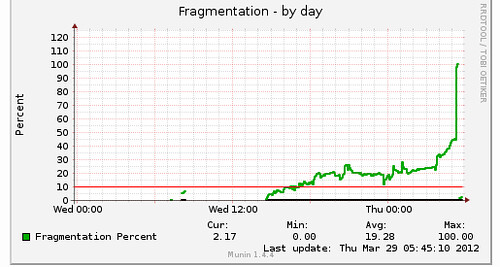
I tried various different tweaks (ttl 0, ttl 7200, ttl 3200) but it wouldn’t go down. I eventually figured out I might try updating apc, rather than sticking with the one installed using: aptitude install php-apc.
Assuming you already have php-apc installed and configured, this single command will remove it, and install the latest version of APC.
sudo aptitude remove php-apc; sudo aptitude install php-pear libpcre3 libpcre3-dev; sudo pecl install apc
Then all you need to do is:
sudo /etc/init.d/apache2 restart
Or for nginx/php-fpm (my preference now):
sudo /etc/init.d/nginx stop; sudo /etc/init.d/php5-fpm stop; sudo /etc/init.d/nginx start; sudo /etc/init.d/php5-fpm start
And that’s it, now you’ll have the latest version of APC running and you should see a LOT less fragmentation (mine is hovering about 4% now instead of 20%).
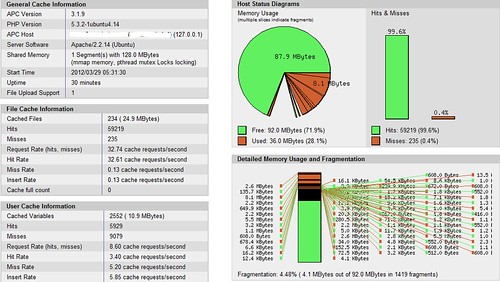
I’ll keep an eye on it, perhaps change the apc.ini settings a little more (usually found in /etc/php5/conf.d/apc.ini) – for reference if you want those, here they are
extension=apc.so
apc.enabled = 1
apc.shm_segments = 1
apc.shm_size = 128M
apc.optimization = 0
apc.num_files_hint = 2048
apc.user_entries_hint = 2048
apc.ttl = 7200
apc.user_ttl = 3600
apc.gc_ttl = 600
apc.cache_by_default = 1
apc.filters = "-/home/username/domains/yoursite.com/public_html/apc.php$"
apc.mmap_file_mask = "/tmp/apc.XXXXXX"
apc.slam_defense = 0
apc.file_update_protection = 2
apc.user_request_time = 1
apc.enable_cli = 0
apc.max_file_size = 2M
apc.stat = 1
apc.write_lock = 1
apc.report_autofilter = 0
apc.include_once_override = 0
apc.rfc1867 = 0
apc.rfc1867_prefix = "upload_"
apc.rfc1867_name = "APC_UPLOAD_PROGRESS"
apc.rfc1867_freq = 0
apc.localcache = 1
apc.localcache.size = 1024
apc.coredump_unmap = 0
apc.stat_ctime = 0
Enjoy!












