One of the (many) reasons I’ve been excited about moving into the new place is because…it has Unifi! Thankfully my area has had it for quite some time.
We had the internal wiring done way back so we could do the skimming and painting safe in the knowledge that we wouldn’t be disrupted again by any more wall drilling. It’s worth getting it done earlier especially if it’s a new house and you’re doing some touch-ups or if you are doing renovation like we are.
Thankfully the subcon we had was really efficient and professional, he even helped us fit double LAN face-plates for the cables.
You also need to know which side the fiber cable will come from (front or back) and plan the equipment location accordingly (router, fibre termination box, modem & phone) plus then you have the IPTV STB which needs to be attached to the TV via HDMI.
I had a CAT5e cable pulled from the study to the living room for the Unifi IPTV so we could keep the modems etc out of the way and had the fiber cable outside hidden.
So far my experience with Unifi has been great, called them about 10-12 days ago and signed up. They took my details once, explained everything properly to me (installation procedure, plan cost, installation cost and so on) and arranged for installation on December 27th 2010.
The fee for installation since October 1st is now RM200 unless you sign up for the 20MB plan – then it’s waived.
Our original appointment was set for 2.30pm but the installer team called us from TTDI to let us know they’d finished their morning job and could come at 11am.
They arrived on time and were polite, professional and tidy. They explained everything properly and set-up everything nicely. And they brought along all these goodies with them! I almost mistook them for Santa!

From top to bottom – Panasonic DECT Cordless phone, Fibre modem, D-Link Router & IPTV Set-top Box.
They got to work straight away pulling the fibre from the distribution pole to the house, there is a big mango tree in the way so it took a bit of time.

They also got to work inside in my study testing the fiber cable and making sure everything was ready to rock.

They did a very neat job outside and you can hardly see anything has been done at all!

The next part was to get the fiber terminated inside then get everything installed, the modem, the router and the phone. They couldn’t set up the IPTV as I don’t have a television right now

Then it was testing time! Everything worked fine, checked out the telephone – much clearer than our old one although there is a little lag when you dial a number. And call rates are CHEAP, all fixed lines calls are free and calls to mobile phones are 10sen per minute.
They asked me to grab my laptop and test the connection, so I did – guess what’s the first thing I did? Speedtest of course..

w00t – full speed and good latency. I did some International speed tests too – I got around 3.3MB to Europe and about 1.5MB to USA. I think TM are having some problems with the International backbone right now though so will see if it improves. Even at it’s slowest though it’s miles better than Streamyx!
I also installed the Speedtest app on my iPhone 4 and did a speed-test standing way out in the front yard – this is the result:
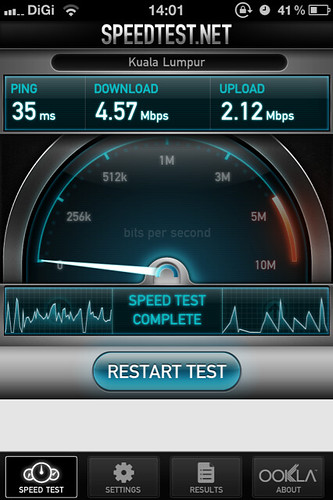
Let’s hope it stays fast and good, I might upgrade it later to 10MB – that’d be NAIS!
Anyway that’s my Unifi experience so far. From what I’ve read most people with FTTH (fiber to the home – for landed properties) installations are more than happy, but some with VDSL (high-rise installs) are having some problems – but then that’s to be expected as it’s still running over copper cable.
Time to get everyone on fiber!



Yay another one joins the club.
We can constantly remind KY how awesome it is wtf.
WOO yes, another one joins the club! UniFi power!
Tan Yee Hou: Yah this post is dedicated to KY actually
Mellissa: Yah, awesomesauce!
Can’t wait till my area has Uni-fi!
I am thinking to subscribe Unifi after my contract with P1 end this August 2011. Sigh~
WHOA! super fast. i wish Unifi will be available soon here..but to enter kelantan will take a very long time. uff
I have 5Mbps UniFi on 26th floor of my condo – no problems at all so far since installation in September. I am getting over 5Mbps even on international torrents. Copper from the basement but seems great so far. Only problem I had was that although my Streamyx was not usable after the wiring for UniFi and my Streamyx combo phone number was not usable either, they are STILL charging me for Streamyx every month. I just phone TM every month & they tell me not to pay the Streamyx bill but their billing department doesn’t seem to know what the rest of their company is doing.
goddamn ittttt, finally a post dedicated to me and it’s making me cryyyyyyyyyyyyyyyyyyyyyyy
Crap la, I also having problems with unifi as well No coverage for my floor at my apartments. So sad, LG to 12th floor has unifi and the penthouse has unifi. But on my floor, no Unifi. how in the world do they determine which floor gets first. Half of those floors aren’t even occupied yet. Damn sad case
No coverage for my floor at my apartments. So sad, LG to 12th floor has unifi and the penthouse has unifi. But on my floor, no Unifi. how in the world do they determine which floor gets first. Half of those floors aren’t even occupied yet. Damn sad case 
ST,
i will be getting my UniFi next week and my house’s design and layout is in such a manner, that only Linksys wireless routers could provide satisfactory and acceptable coverage.
hence, i was wondering if you know of any particular Linksys wireless router model that works/compatible with UniFi (would require N series of course)
kindly advise. appreciate it!
aiyo, when will uNiFi come to Penang as resident r?
i just checked, it is for people do business only, wt*
Let’s keep the fingers crossed that there won’t be any down to any one of the service.
Hi there, Nice article on unifi installation on u blog. My new home is completing soon and if possible wish to conceal the cable also. i plan to put all the equipment in my study room and use powerline for the IPTV on the living area. Now my question is :
1. What can i ask my reno contractor to do in order to conceal the cabling?
Thanks and hope to receive u reply.
Wow… after reading this, I’m not sure how they will be able to pull the Fibre into my home and terminate. DARN!
I’m still waiting for Unifi into my area though. One question, how close does the fibre cable have to be to the set top box? I didn’t run a lan cable from living room to computer room, so I’m afraid it might be problematic…
Dear St,
A few quick question would like to check with ST guru as:
1) Do I need to maintain my lan-line phone since I have Dect phone?
2) As for internal wiring, does Unifi still be using the old cooper wire? assuming lan-line phone has been terminated since Dect phone is usable?
Thanks ya:)
nicktay: It’s awesome!
CypherHackz: Do it!
kelhome: Haha yah, some parts of KL also don’t have yet.
Eina: Yah heard the same complaint from a lot of people about Streamyx being SUPER slow in cancelling.
KY: Hahaha – so touched?
Mark Leo: No idea on that bro, probably different DSLAM/Patch boards for different floors or different segments. They will install the ones which have most demand I guess.
Chuck: Any Wifi router that supports PPoE will work with Unifi but you WILL NOT be able to use the IPTV service. You can also flash the provided D-Link router with dd-wrt to boost the signal or buy some signal boosters if you wish to continue using IPTV.
ahsiang: Penang not sure bro, maybe 2012?
Zagary: I’m sure it’ll be down sometimes – but as long as it’s faster that Streamyx when it’s up I’m fine!
JC: What I did was buy a long (25m) piece of CAT6 cable then asked the wireman to pull it along with the other cables from the TV area to the study at the back. Make sure he does it in a conduit so you can add additional cables easily or change the cable if there’s any problem.
davidlian: The fibre terminates pretty near by, the IPTV is connected via a special red coloured port on the router – so you can use a CAT5 cable to feed it as far away as you like – it’ll just be messy unless you have some way to conceal the cable.
cheefai7: 1) You don’t need to, but some people do as if there’s a power cut or Unifi is down then the DECT phone line won’t function. 2) If you are in a landed property no, Unifi is using FTTH (fibre to the home) so there is no copper involved.
Awesome, this make me wanna install UniFi as my area covered recently.
good stuff…. wanted to install it at my place in Kota Damansara but was told there’s a lot of breaking of walls involved so we are putting off that plan for now. :((
Just to add some eventual good news to the story. My Streamyx was changed to UniFi on 5th September but their billing department kept billing me for Streamyx and I was in auto-pay mode and kept paying until I realised! Anyway, I got an email last night saying:
“We would like to inform that your rebate request for the above account has been approved. The amount of RM 413.79 will be reflected in your next bill.”
And I also got a phone cal last night saying they would rebate me over RM500. I think the email was only for the Streamyx line & the extra RM100 was for the phone line. But the phone caller said it might not appear until April bill.
So, persistence does pay off eventually!
just to share as a lot of people does not realise this.
when you apply for unifi, make sure u go and cancel your streamyx account @ TMpoint as streamyx does not auto expire when you have unifi. it’s two separate product although both offered by TM. it’s like having a Wish and then buying an Alphard. If you don’t want to keep you Wish, go and sell it, otherwise pay for both and keep em.
Except if you live in a condo where the fiber only goes to the condo junction box and they use telephone cable to your condo unit, they have to cut off the Streamyx and the analog phone line before they can install the UniFi – it is not possible to have both. I did initially want both.
BUT – even though they cut off the Streamyx and the old phone number is no longer usable, they don’t tell their own billing department. They expect you to do it. It took me a few months but I did get a full refund.
I’m confused on the type of cable to connect the IPTV setup box to the router. Is it Cat 5, Cat 5e or Cat 6?
Is 15 meters too far? Thanks for your help.
Thomas Saw: Any of those is fine, but at least use Cat 5e or Cat 6. 15 metres is no problem, I ran 2 cables both are 25 metres 1 single core Cat 5E and one Cat 6.
ShaolinTiger, thanks for your advise. Another question please…If the signal is weak upstairs, or at the other end of the house, how best to increase the wireless signal strength? Sorry cannot relocate the router. Thanks again.
Thomas Saw: Buy bigger antenna/signal booster, use wired connection, use homeplug, flash the router with DD-WRT firmware and boost the wireless signal power. Those are your options, the last one won’t be able to watch IPTV any more tho due to VLAN tagging.
Dear Shaolin Tiger
I am going to install my Unifi this week. I have 2 TVs, one downstairs and 1 in the study room which are connected through the central arial TV antennae when I did my renovation. Now that my IPTV is located downstairs, how do I get the connection to my study room TV upstairs in the most efficient manner? Thanks
Can Unifi work with my Old TV 29 inch (Picture Tube)?
Ram, the IPTV works on old TV because it will be connected using the white, red and yellow cable.
Hurm..
Ram: Your Old TV 29′, have the RGB cable port? Ahakk, I’m quite ‘blur’ in the television scop and didnt know even my own tv inche. If you did have the RGB port, then, the UniFi Hypp TV is yours.
I’m planning to renovate my new landed house and am interested in concealing the wires for future Unifi. Can you give me tips on what cables I should use, the location of the wires, and how to conceal them? I’m planning locate my IPTV on the second floor living hall.
Very informative on the actual installation of UniFi. Use information for my prospects. Do you mind if I link this site to mine?
Thank you.
Hi there,
Can I have your subcon contact no? Hopefully they are in Klang Valley area. I’m renovating my house and want to include conceled unifi fibre. Still looking for subcon to do the job.
Thanks for sharing!
Rabita: Sent to your e-mail.
Wish to know whether any one here Can share their subcon no?
Wish to look for alternative subcon to install the cabling for unifi.
Hi, mind to share ur contractor contact number, i hv problem with the fibre optic line in my hse, need someone to re-install it. TQ