I’ve been thinking about backup for quite a while, I’ve been considering online – but I have too much data (photographs in RAW format are BIG) and it’s still too slow (we don’t have fibre to the home like Korea).
Up until now I’ve been using a normal 2.5″ external HDD to backup all the important stuff, but it’s only 120GB and it’s run out of space – so my backups have been on hiatus for new photographs.
Which bothered me. And I’ve always preached the practise of backup, although some people never seem to do it – “It won’t happen to me“. I did lose a HDD a while back, but seen as though I haven’t missed anything – and really can’t remember what was on it, it can’t be that important. But well the other HDDs contain extremely important data.
I’ve been watching out for proper backup solutions for quite some time as the price of storage dropped it started becoming feasible to have a serious external backup solution, from reviews the Western Digital My Book series seemed like the best option. I did look at the Buffalo TeraStation and LinkStation but they just didn’t seem so good, they are quite hard to get here and more expensive.
I had my eye on the My Book Studio 2TB edition as it supported RAID 1 (mirrored) and had eSATA for fast copying.
It ended up though no-one had stock, nor seemed to be getting stock. It was priced at RM1299 for the 2TB version (that gives 1TB of storage with complete redundancy).
I ended up getting the My Book Mirror Edition 2TB – which is about the same but it doesn’t have the other connection options, only USB 2.0 – it still supports proper RAID and gives 1TB of fully mirrored storage. I picked it up for RM999 at Digital Mall.
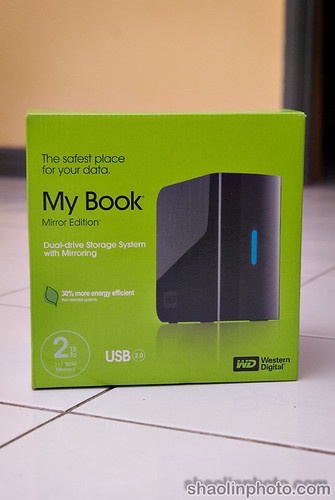
It’s a sexy looking thing and surprisingly small, it’s actually quite portable.
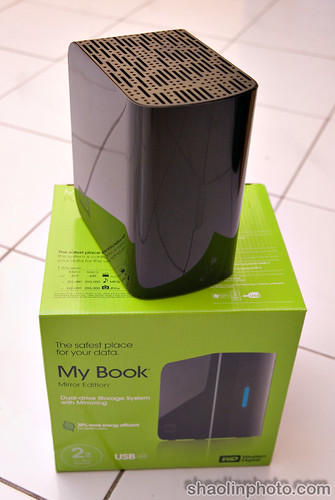
The back is very simple with the power switch, the power connector and the USB port.

There’s nothing complicated in the box either, just the power adaptor with a nifty selection of plugheads, the USB cable and a CD.

As with the world nowdays (and I agree) there’s no thick manual, everything is on the CD. Not that you need one, it’s super simple.
You just plug it in to a USB port on your PC, plug the power in and it installs itself and shows up as another drive in Windows Explorer, this is what I saw – a staggering 931GB of free space!
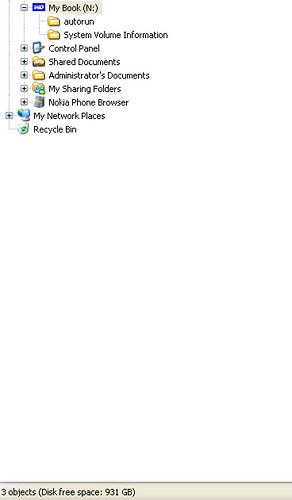
It looks nice when it’s installed too, it’s got a nifty blue light on the front which acts as a kind of status – it moves up and down when something is being copied to the drive.
Then you install the software from the CD (WD Backup Anywhere) and setup your backup plan, it’s really very easy.
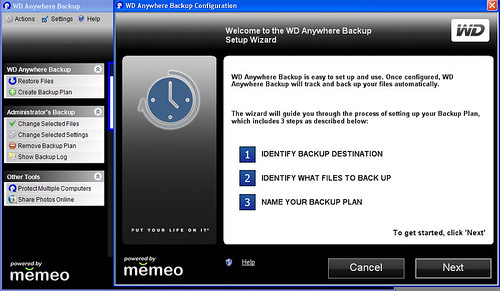
The coolest part is, it’s instant once it’s set up – it monitors all the drives/folders in your backup plan and copies files as they are created.
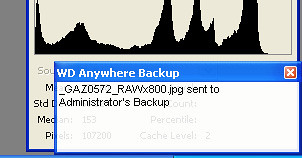
This makes me feel so much better, when copying pictures from my camera I know straight away as soon as it touches down it’s copied to 2 separate HDDs in my backup device.
It shows the status and let’s you know what it’s doing.
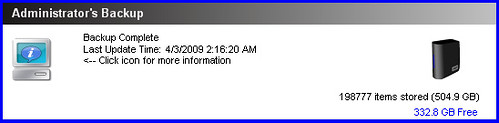
And when you mouse-over the icon in the system tray you get this, letting you know your array is healthy and how much space you’ve used.
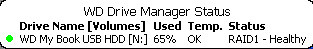
I started out straight copying some media over to the drive, as I don’t need to keep it on my PC and back it up – I just need to store it. I copied 50GB of files over which I started at 7.36pm and finished at 8.16pm (40 minutes). Not too bad, not super fast but reasonable and no errors or instability.
After that I cleared up my drives (I was running out of space so I had things stashed everywhere) and setup the backup plan. I left it running over night and it was still going next morning, ended up finishing some time that day I think (as you can see above, I have backed up almost 200,000 files).
It didn’t interrupt anything though so it was no problem.
All in all I think it’s a great solution, easy to use, reliable and you don’t need to be technical to use it. Even if 1 of the drives fail and you have to replace it, it’s a screwless operation – straight forwards.
It’s also good value for money to safeguard your data, it’s worth the investment if you have anything you care about on your computer.
Backup up to DVDs is laborious and unless you buy archive grade gold DVDs they don’t last that long – especially in this humidity. It’s cheaper, faster and more efficient to back-up to a RAID array.
Even if you just get yourself an external HDD and start backing up to that, that’s a start. Protect your memories!


how long did it take u to format it? hahaha
Cool, more space for pR0n!
Yes i can’t stressed enough how important it is to do back up. I lost many precious files like pR0nz (lol) back then with my previous hard disk due to being corrupted. Some things that are lost can never be found back =(
Ooh, this would be perfect for my video files. Thanks for the heads up.
does it sync?
remind me of getting my NAS setup. gosh~
rm999!!!!!
i’ve been looking for a good external HD too but rm999!!!! do u know any other cheap good options?:(
RM 999???? That’s cheap. I got my My Book (600+ GB) for about RM 600 or so. :S
KY: Thankfully it comes formatted and ready to go.
dy: Yah can get some multi angle HD pr0n now!
franch: Yah it sucks, backup is super important.
Nigel: Yah important for anyone dealing with large amounts of media – worth a look for your video files.
qqmeng: Sync with what?
Myhorng: Haha, do it!
aud: You can just get the Western Digital My Book Essential – 500GB it’s less than RM300.
Huai Bin: 600GB My Book is about RM320 now
To be honest the prices of hard-drives are just getting cheaper and cheaper, it is amazing really! I can’t imagine what kind of space we will have 5 years from now! I know that 5 years ago, 2 TB of data was SUPER expensive!
Joey, I remember 1 GB Microdrive (CF type drives, but not solid state, a micro hard disk of sorts) being a marvel of technology 5 years ago and now we have 4 GB digicam storage as standard. The wonders of modern technology.
Ok, now I am super tempted to get it!!
I have two 500Gb WD Mybooks which are mirrored as well (manually).
That is just awesome RM1000 for a 2TB damn.
RM1000 for a 2TB damn.
When I think back about the early 90s where DOS operating system were still used, people had only 32mb hdd. Or maybe that was just me lol.
Now we’re talking about 2TB which is an external as well.
Maybe in the future we’ll have TB flash drives
Anyway, who wants to predict when TB flash drives become the next pocket key chain item such as the current GB flash drives?
well, perhaps i can share with u my experience since i had repaired many computers since the 90s (since e quantum days). i basically experienced all kinds of brands frm quantum to maxtor to seagate to western digital. i have 2 say the onli most reliable brands now r hitachi (ex-ibm) and seagate. seagate used 2 b terrible too until they improved since e barracuda days n now offering e most warranty (5 yrs) among anyone on earth. western digital is giving me a lot of bad experience in e past until i avoid them totally. i dunno whether they improved thru e years by now.
anywayz, watever brand u buy, chances of hard disk failure is still there. i believe it is better not 2 invest in such huge hard disk space. formatting will take centuries. if i were u, rather go 4 a 1TB each hard disks (two of them). at least one fails (touch wood), e other is still there. 4 me, i am on hitachi now (super reliable).
this is not network-capable, right?
Joey Logano: Yah it’s crazy, 2TB was unheard of a couple of years back. Even getting a 100GB drive was expensive.
Huai Bin: Yah Moores Law seems to be too slow nowadays.
Mark Leo: Do it! I used to do manual mirroring too but it was a lot of hassle. This is just so easy it’s ridiculous!
moons: Yah it’s great! I’d imagine there will be a 3 or 4TB model soon too. I remember back at school when the huge HDD was 60MB and you could fit 5 games on a 1.44MB floppy. It won’t be too long before we have a 128GB pen-drive. 16GB are already less than RM100!
DieHardX: This is a 2TB with 2x1TB HDD with hardware RAID1 mirrored setup. Total redundancy.
ront: Nope, but they do have a NAS model for the consumer range – it’s called My Book World. It’s about RM1400 for the 2TB I think.
Ya backing up is very important. For me, I got my laptop stolen twice – fortunately each time I had backed up (manually onto CD’s) about a week before.
Don’t want to make you paranoid – but ever since I got burgled, I either keep my external hard drive at my office, or hide it in my bookcase. I just get worried someone will break in and steal everything electronic…
damn u man,u got urself a 1tb …no shit?/
btw thrs 2 to 3tb now in the msia market aintnit?
julian: Yah thinking about getting a network attached storage next time and stashing it in a secret place. I had the same concerns.
Josh: 1TB mirrored, so it’s a 2TB unit yes. There’s no 2TB mirrored available yet.
yeah, got a 1tb mybook 1 month ago too, and it works fine, got it for RM410, but it’s not mirrored, just normal 1tb, still it’s better to have backup than none