I had a problem with wordpress when I first started using it, being based in Asia most of my commenters are from this region, mainly Malaysia.
So when I tried to look up the commenters IP addresses in WordPress, I didn’t get any information because it defaults to ARIN (The American Registry) to lookup the IP addresses.
Like for example this:
https://ws.arin.net/cgi-bin/whois.pl?queryinput=60.48.199.141
It just says registered to APNIC (Asia Pacific Registry).
Where as if you use another service like Whois.sc, it will show you proper location like so:
https://www.whois.sc/60.48.199.141
To fix this, you need to edit the /wp-admin/edit-comments.php file.
The lines you need to edit are 92 and 145.
You need to change:
https://ws.arin.net/cgi-bin/whois.pl?queryinput=
to
https://www.whois.sc/
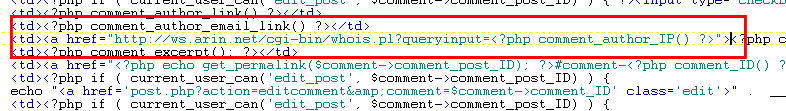
Then re-upload the edit-comments.php file to your active install, and refresh the comments page, you can now click the IP address of the commentors and get the correct information!


Hi,
i’m a new blogger who uses wordpress too. I understand wordpress is downloadable. But there are some techinical complication involved. I downloaded it but the zip file had like a whole load of files.
What should i do? Is there a site that teaches newbies how to install and use the desktop wordpress? or should i just give up now and use the online wordpress?
Your advice is much appreciate… thanks and sorry for going off topic
please be informed that from a scale of 1 to 10 my tech knowledge on html, xml, php and all that other stuff is 2! ok, maybe 2.2…
regularguy: Allow me. WordPress is not an executable app that you just click to install. You need to upload all the unzipped files to a webhost with PHP and MySQL support. Then you should check this site out: https://codex.wordpress.org/Main_Page for instructions on installing and configuring WordPress. It’s real simple, believe me…
Stone the bleedin’ crows, now you’ll figure out I’m from Aussie!
+dugg
nice and useful entry
thank you…
one last question, if i have a free wordpress account what webhost with PHP and MySQL support should i use? and how do i ‘upload’ it?
sorry for being a pest
great info man, i’ve changed the 2 lines and its working
seems like tons of machines from China Telecom is spamming me …
Good stuff. Thanks for the info.
Nice tutorial.
Didnt aware of this at all.
Thanks.