Here I introduce Pixart[/url], a local Malaysian company.

What they are basically doing is providing customised photobooks to order, you provide the pictures and some money, they give you a coffee table style book to keep!
So first up I got an offer from James to review this product, and it sounds interesting after checking out their website so I did!
I downloaded the software at a decent rate, it’s around 5.5MB. The download link is HERE. The system requirements are well outlined on the Pixart site.
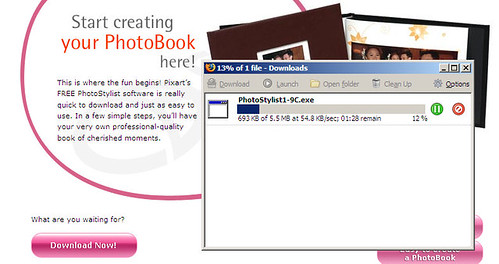
Installation was a breeze, normal stuff just click next, next next..as long as you have the rather large .NET package from Microshaft installed (No cross platform option here then) it requires .NET framework 1.1, which is a pretty big download if you don’t already have it (I do of course, being a geek).
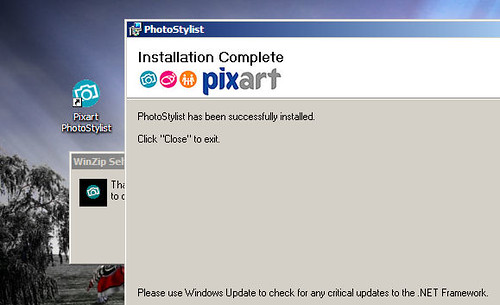
After firing up the software, it did concern me a little that it uses 32MB of memory, that seems quite a lot for a fairly simple application like this, I’m sure it will be refined in future versions however.
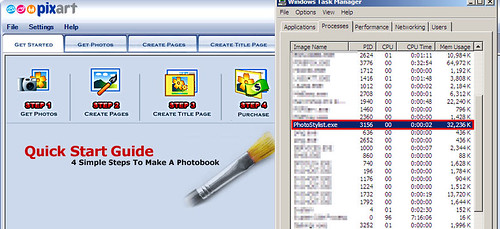
The interface is straight forward, although a little oddly arranged (some navigation options at the top, some at the bottom). I would say the audience is non-technical people however, and for that it’s great. It is a very easy to use package, and intuitive in most parts.
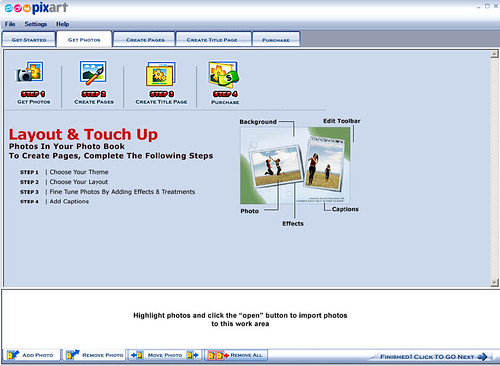
The steps (and subsequent substeps) are very well explained making this very easy to use for novice computer users.
One tip I would give you though, which wasn’t mentioned in the documentation (as far as I saw) is make sure when you add photos, you switch to thumbnail mode in windows, this will allow you to browse your pictures graphically.
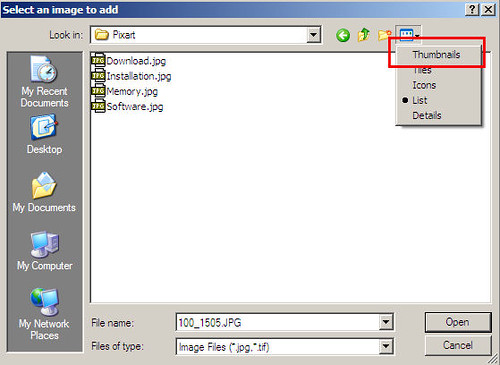
I did find it easier though to put all the pictures in a folder first then just add the lot, rather than using the software to browse through all my folders, for me, it’s much faster in Windows Explorer.
The software gives you various options for backgrounds and ways to arrange photos, it took me a while to figure out the most efficient way to use it and add pages, but I got there in the end. I think it took me about 2-3 hours to create the photobook using the software. A lot of the time is taken choosing photos, then choosing which page to put them on, which page layout, which font and what to write there! So many decisions.
After you’ve finished, you ‘upload’ the book to Pixart, which was surprisingly easy (you just push a button and it does it all itself).
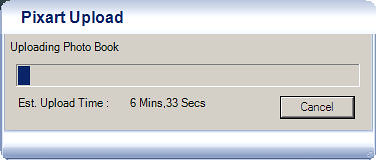
Then it gives you a page confirming it, with a number and credit card payment details.
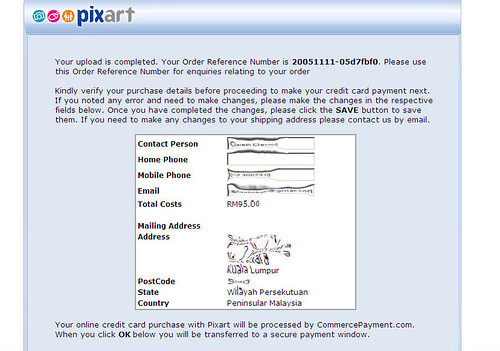
If you’re in Malaysia, you should receive the book within a week or so after you upload, I was outside so it took a few weeks to arrive, but it arrived safely in good condition.
For the book I have, Digital Imaging with Double Sided Print, it’s 89RM, which is a reasonable price for the quality. You can read more about the pricing and options HERE.
You will receive something like this:
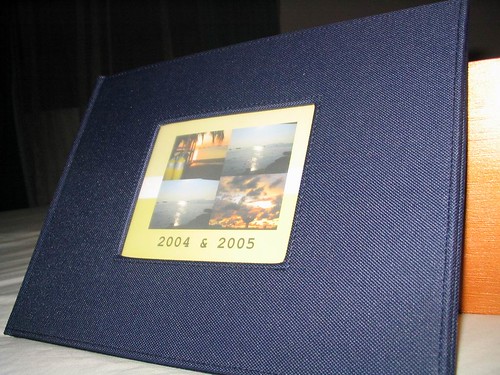
The quality of printing inside is very nice and the pictures are extremely clear (My camera is only 3.2 Megapixels and the pictures are fine).
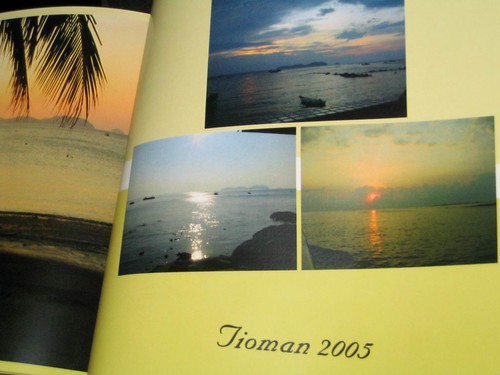
As you can see you can choose the layout, from 1 full page print, to many smaller pics.
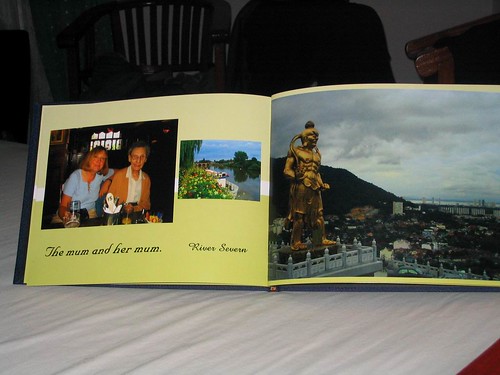
On anything that isn’t a full page print, you get to add your own choice of text if you wish.
You can view the shipping rates HERE.
RM 6 Peninsular Malaysia (anywhere)
RM 9 Sabah & Sarawak
RM 25 Singapore
RM 60 Australia / New Zealand
RM 50 Hong Kong
RM 65 USA/Canada
RM 85 UK
So if you like it, head over to Pixart Website[/url] and check it out today. I think it’s a great idea, either for yourself or as a gift for someone else.


the photos look lovely…I’m thinking of getting one done too
interesting! will dl it later later
Just got the kit to DIY it. OMFG, I totally loved it. Glad that people at Pixart are smart nuff to spread the news tru bloggers!!
OMFG, I totally loved it. Glad that people at Pixart are smart nuff to spread the news tru bloggers!!  Enjoy~
Enjoy~
This does sound great. I think it is easier as compare to making those scrap book!
Ugh..I still can’t seem to drag my pics into the pages!