Well I’ve had the capability to do this for quite some time, but I didn’t bother before now, as I didn’t really want a load of pages no one ever looked at before about viruses, security news and so on as now I can just use my customisable Google homepage to keep an eye on those.
With the advent of the new kid on the block SpyMy, comes some interesting new RSS feeds with issues/news/blog posts very pertinent to this region, and therefore to me, and more than likely my readers so I shall use this as an example.
Step 1: Get & Install the RSS feedList Plugin
First things first, you need to get the plugin. You can do so here WordPress Feedlist Plugin (formerly rssLinkedList).
If you are familar with the WordPress plugin system you should be able to install the plugin with no problems.
If you aren’t basically you need to upload the plugin the /wp-content/plugins/ directory, then go the admin panel and look for the plugins section (/wp-admin/plugins.php).
In here you’ll see a new plugin which is not activated yet, click the “Activate” link, the block should then turn green and the plugin is active!
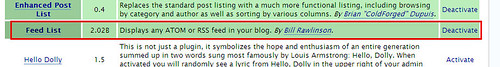
Step 2: Creating the page for the RSS Feed
Next thing you need to do is in the WordPress admin panel go to Write – Write Page, and create a new page.
You can call it whatever you like, depending on what you are planning to do with it, Feeds, My News or in my case SpyMy as it’s for feeds from spymy.com.

If you want it to the very last page in the pages list on your main site, go to the bottom right and set Page Order to something like 100.
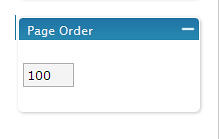
Step 3: Adding the RSS Feed and Testing it
After you’ve created the page you can add the content, in my case the content of the page is:
Syndicated from <a href="https://www.spymy.com">https://www.spymy.com - Spying the REAL Issues</a>.
<h2>SpyMy Published Items</h2>
<ol>
<!--rss:rss_feed_url:=https://www.spymy.com/rss2.php,num_items:=10,random:=false-->
</ol>
<h2>SpyMy Queued Items</h2>
<ol>
<!--rss:rss_feed_url:=https://www.spymy.com/rss2.php?status=queued,num_items:=10,random:=false-->
</ol>
<h2>SpyMy Top Stories for the past 24 Hours</h2>
<ol>
<!--rss:rss_feed_url:=https://www.spymy.com/rss2.php?time=86400,num_items:=10,random:=false-->
</ol>
To break it down what you need to add to the page is:
<!–rss:rss_feed_url:=https://rssurl.com/rsslocation,num_items:=10,random:=false–>
For EACH RSS Feed you wish to add, the options are quite self explanatory, there are more such as adding custom tags before and after each item in the list, by default there is <li> before and </li> after each entry.
After you’ve saved and published the page, you can check to see if it’s worked.
Go back the main page of your blog and check to see if the link is there, on mine it’s as I wish, at the bottom of the navigation list titled “SpyMy”.
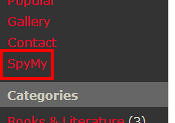
On clicking it I’ll go another page where I can see the contents of the SpyMy RSS feeds neatly laid out.
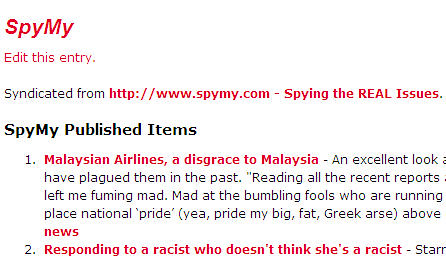
If you see this, it works!
In my case I have 3 feeds on this page, all from SpyMy, you can customise it however you like and have as many/few feeds as you like.
Step 4: Conclusion
See it looks cool, but it’s not difficult
Try and setup an RSS syndicated page for yourself on your own WordPress site, it could add value for your readers, or you might just find it interesting for yourself.
Hope this was useful anyway, I seem to be teaching you guys a lot lately




Dugg.
Excellent guide, I was just looking for this kind of info.
Thank you
What an inspiring guide. I never knew this was possible. With your kind permission, I would like to host my own little syndication in my blog so that the public can view the latest posts of several blogs in a single page. See it here
Thanks
nice!
Why do I need to do this as wordpress comes with default rss feeds…
Thanks!!!
You can also just get an account at feeddigest.com and add the html code for the feed you want into your blog or into a template.
This is a great, simple tutorial. It didn’t take much thinking to figure it out.
I appreciate the shortcut.
BTW – Found you on Digg
Great tutorial and good on pointing us a good example. Dugg
Very cool. I just added this to BlinkList.
I spent all of last night trying to figure this thing out, come here and 5 minutes later have it up and going. Thx for putting the digg this link on this page, if it hadn’t of been on digg I wouldn’t have found it
Intensecure: Thanks for the support dude
Justin Wong: Nice implementation, I think you should syndicate me too though
abs: It PRODUCES RSS feeds, but it doesn’t allow you to syndicate other people’s, read the article please.
Troy: That’s a neat idea thanks, prefer to stay away from JavaScript solutions wherever I can though.
Brandon, xblog, Dawn: No probs, glad I could help a bit, I’ll probably do more in the future as I work out how to do other stuff, I’m pretty new to WordPress.
stopbeingbored: Yah well I thought I’d give it a go on digg, see how it went, turns out it went pretty well, apart from the normal negativity from commentors, you know 250 diggs, 7 bad comments.
Very nice post
So here’s a more difficult question. How do you aggregate feeds? So I have two blogs, A and B. I want items posted to B to also appear in A. Of course, when they appear in A their permalinks etc. should link to B. Any plugin recommendations?
Great article, short and useful
I just added that feedlist plugin and now my whole site is just white. Can’t get to the admin login or see anything.
Thanks for the great tips. I also palyed arounf with
https://www.ozpolitics.info/blog/?p=87 but this seems to give more control.
From a Brit living in Houston, TX!
Nice one mate.
I’ve just added my first RSS feed to my blog
https://blog.ask-me-about.com/health-articles/
WTG bro..
Cheers again
Loz
Is it as easy to add to your sidebar?
I just installed this (have the latest wp version) but when I try to activate the plugin I get
Parse error: syntax error, unexpected ‘{‘ in /home/xxxxxxx/wp-content/plugins/feedlist.php on line 887
Can someone help?
Thanks
Thanks exactly what I needed easy instructions to follow.
Hi! Why I can’t fill my info in profile? Can somebody help me?
My login is Kisakookoo!
Thank You.
Works perfectly Off to check out the rest of your blog.
Off to check out the rest of your blog.
Craig
Hi,
This is very useful info.
Is it legal to just publish RSS feeds on your blog\website?
cheers
Tony
cool, i will try this plugin!
can i use in sidebar too?
super cool – i hope its easy to use too
wow it’s really coollll, I just own $10 with this tips.
It’s really easy and proper guide to setup RSS feed in WP.
Thank u so much
God bless you, God bless you, God bless you…
Worked so well.
Works great, thanks, but what i would like to do is get the RSS entries to open on a new blank page? Any simple way to do this?
I never heard of this plugin till just now, thanks for breaking it down. It works great.
When I activate the plugin I get this message: There was a problem initializing the feedlist plugin. Make sure the file feedlist.php is directly under your wp-content/plugins directory and not a subdirectory. That is where I installed it. What am I doing wrong?
I get the same message as brother bill. Anyone know how to fix it?
I am getting the same error message “There was a problem initializing the feedlist plugin. Make sure the file feedlist.php is directly under your wp-content/plugins directory and not a subdirectory.” Does anyone know how to fix it?
I am getting this problem to…
“There was a problem initializing the feedlist plugin. Make sure the file feedlist.php is directly under your wp-content/plugins directory and not a subdirectory.”
open the feedlist.php an go to line 12. delete one /..
move it to plugin directory and activate.
thanks 2046..works!
but if want to show on my blog more feed ( from more sites)?
is possible to have more “rss_feed_url” in feedlist.php ?
or another method maybe
“There was a problem initializing the feedlist plugin. Make sure the file feedlist.php is directly under your wp-content/plugins directory and not a subdirectory.”
to fix this delete ../ in $relroot = dirname(__FILE__).’/../../’;
for more rrs feeds
feedList(“https://iphone.fanaticdesigners.net/feed/”);
feedList(“https://www.shaolintiger.com/feed/”);
or check the readme.txt included with plugin
maybe i
m dumb...but it wont work for me. I copy the content and it show like textAfter trying all possibilities about the number of slashes in $relroot = dirname(__FILE__).’/../../’ I still have:
“There was a problem initializing the feedlist plugin. Make sure the file feedlist.php is directly under your wp-content/plugins directory and not a subdirectory.”
The feesdlist.php file is in C:\wamp\www\wordpress\wp-content\plugins
this is exactly what i’ve been looking for – i’ll give it a whirl.
thanks a lot – really well written article.
Thanks – That’s a great article.
I a newbie with RSS feeds. I installed the Word Press feed in plug-in, created a new page and added this:
It worked the first time but now when I go back to it, it gives me the following error
Warning: array_slice(): The first argument should be an array in /home/content/p/g/i/testfolder/html/loudoun-web-design/wp-content/plugins/feedlist/feedlist.php on line 241
Warning: Invalid argument supplied for foreach() in /home/content/p/g/i/testfolder/html/loudoun-web-design/wp-content/plugins/feedlist/feedlist.php on line 417
What am I doing wrong?
hi
i want the other way around,make my own feed for other web,not other to feed me.Any tips?
thnx
DO NOT delete ../ in $relroot = dirname(__FILE__).’/../../’;
There are two php begin tags used as <?, change them to <?php
Line 1 and 4th line from function FeedListInitError()
just what i was looking for mate cheers, been looking everywhere.
I have been working with feeds now for a while and it is good to know that you have such helpful information. Without the help of posts like this I would not be doing much of anything.
Super Easy, thanks a bunch. Easiest tutorial I found
good one.
Is it possible to do that but on the template code, so I can add it on my sidebar?
ORiOn: Yes it’s possible.
ShaolinTiger, yes, i saw the readme file. Thank you!
Thanks mate… I am the 1000th guy to tell you this, but guys like you make our lives easier!
Cheers.
Thank you so very much! You made it super easy, I’m a total tech dummy and could not understand the readme file!! You are awesome for showing how to implement this.
This article helped a lot when I needed the information in a hurry. I am using it in test on my rss page now, need to figure out how to do small little rss feeds as well, any suggestions anyone? Just to put in a small box that can be expanded by the user would be the best. As it stands it seems this plugin uses most of a page. Thank you in advance, ~Katz
Exactly what I was looking for to share information with my readers on my WAHM blog. Thanks!
Very useful link to get the RSS integrated into wordpress. I was looking for the same.
Thank you so much.
Was searching for a way to integrate rss into webpage and landed onto this page. Thanks for the info.
Very useful resource. I added RSS feeds to one of my blogs today. I ended up using a different program though because the one you recommended wasn’t approved for WP 3.04. What do you think is the best plugin now? I am having issues with the one I am using because it is only displaying the RSS feeds when I click on an article but now on the homepage.
Is there a way to do it without a plug-in?
I have been using wordpress for a while, and i must tell you, the information you provided is fantastic. Thanks for sharing.
Thanks, I applied rss on my blog successfully. Good Tips